Table of Contents
Class Prep
Class 1
Class 2
Class 3
Class 4
Class 5
Class 6
Class 7
Class 8
Class 9
Class 10
>>Topical Articles<<
Assumed Longitude
Bowditch
Bygrave
Casio fx-260 Solar II
Emergency Navigation
Making a Kamal
Noon Sight
Pub. 249 Vol. 1
Sextant Adjustment
Sextant Skills
Sight Averaging
Sight Planning,
Error Ellipses,
& Cocked Hats
Slide Rules
Standard Terminology
Star Chart
The Raft Book
Time
Worksheet Logic
BCOSA.ca
The Casio fx-260 is probably the best combination of cheap ($10 CDN at
Staples) and capable (it does trig and
is seaworthy) that can
be had in an electronic calculator right now. Unlike many scientific calculators, it is capable of accepting input in degrees-and-minutes, rather than just in decimal-degrees.
Still, for the navigator, there are some little hurdles to get over in using it. We are accustomed to using the Nautical Almanac, and in referencing our own latitude and longitude, in this
sort of format: The first thing about the Casio is that you cannot enter decimal minutes. That is, if you try to enter 24° 12.3', it will ignore the period before the 3 and give you
24° 123'...which is going to goof up your calculations. It will convert that 123' into 2° 03', which added to the 24° you already entered will result in a reading of
26° 03'. To enter decimal minutes, you must convert the decimal minutes into arc-seconds. (1° is divided into 60 minutes. 1 minute is divided into 60 seconds.) So 0.1' = 6". This means you need to cast your mind back to fifth grade, when you first learned your "times tables", and refresh yourself on the sixes.
So you are going to enter:
The next thing, which made me think my brand new calculator was malfunctioning right out of the packaging, is that does not use
' to indicate minutes or
" to indicate seconds. Rather, it uses ° for degrees, then it uses ° for minutes, and then
it uses nothing at all for seconds. So here is what the display looks like for 24° 12' 18". You manage the data entry by using the
2 4 At this point, you can use this value in your calculations, the same as you would with any scientific calculator. If you want to know the cosine of 24° 12' 18", hit
the COS button.
24° 12.3'
0.1' = 6" (i.e. 1 x 6)
0.2' = 12" (i.e. 2 x 6)
0.3' = 18" (i.e. 3 x 6)
0.4' = 24" (i.e. 4 x 6)
0.5' = 30" (i.e. 5 x 6)
0.6' = 36" (i.e. 6 x 6)
0.7' = 42" (i.e. 7 x 6)
0.8' = 48" (i.e. 8 x 6)
0.9' = 54" (i.e. 9 x 6)
24° 12.3'
as...
24° 12' 18"
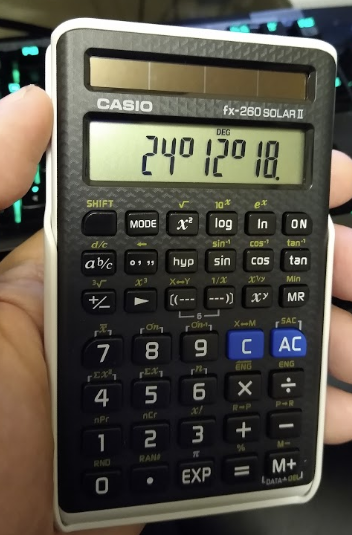
![]() key (it is in the second row, the second button from the left). So to enter 24° 12' 18", punch these keys:
key (it is in the second row, the second button from the left). So to enter 24° 12' 18", punch these keys:![]()
1 2 ![]()
1 8 (hitting ![]() is optional after you enter the seconds.)
is optional after you enter the seconds.)
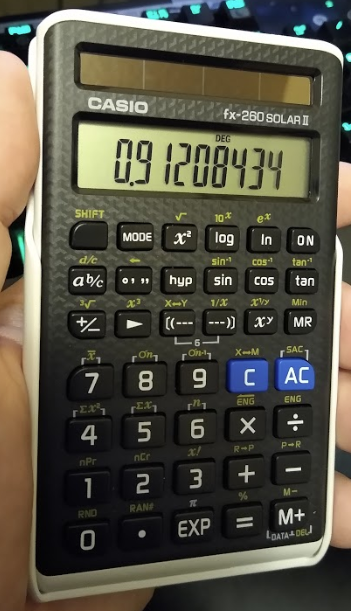
To convert a cosine value back into a degrees, hit SHIFT then COS (which will give you COS-1).
The Casio doesn't care whether it displays decimal degrees or degrees-minutes-seconds. You can toggle back and forth between d.d and dms by hitting the
![]() button repeatedly.
button repeatedly.
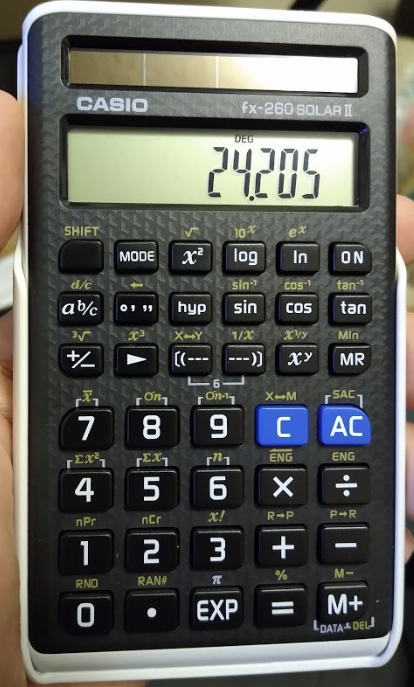
...which is a display of decimal degrees, is totally equivalent to:
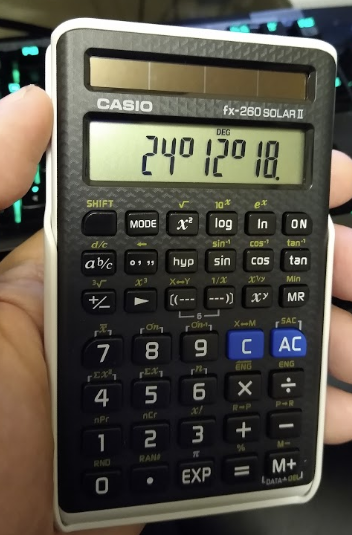
My Casio came out of the package preconfigured to do all its angles in degrees, rather than radians or grads. You can tell this because there is a DEG notation at the top of the display.
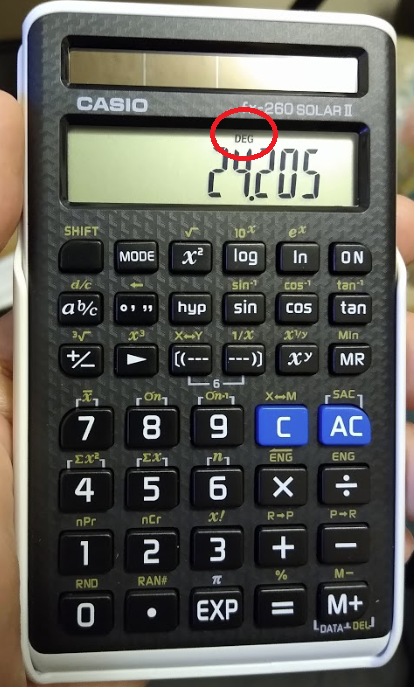
Navigators are normally going to be very happy to work in degrees all the time. If by chance, your calculator gets shifted so that instead of displaying DEG at the top, it displays RAD or GRA, then you can switch it back to degrees by hitting MODE and then hitting 4.
Once you take the factors above into account, using this calculator is very much like using the scientific calculator on your iPhone.